Many online
businesses especially e-commerce websites and dropshippers have used various
plugins to make sure that they are getting the best profits for their
businesses. As it turns out this whole process is never in vain. For many
online business owners, the use of customizable plugins has been of some real
help.
One such plugin
that has proved its worth is the woocommerce product slider plugin. You must
have heard of it I guess. If you haven’t, then here is the catch, this plugin
is specifically used to showcase many products on your e-commerce websites.
Such products will include the following specific types and more.
·
Up sells
·
Related products
·
Best selling products
·
Top rated products
·
Featured products
·
Products filtered by specific, different, or
multiple categories.
Woocommerce
product slider plugin can also be use to display posts from multiple categories
including most viewed posts, newest posts, related posts, and most reviewed posts
among others.
How to Install a Woocommerce Product Slider Plugin
Installing a woocommerceproduct slider plugin is not that complicated. With simple tips you would be
good to go. The best part is that the plugin comes with an easy to follow
installation guide too. Even so, here is a simple way to install it.
·
Go to the top right search bar.
·
Open up your “WordPress Admin Panel”
·
Navigate to “Plugins”
·
“Add New” plugin
·
Find the “woocommerce product slider plugin”
·
Click on “Install Now”
·
Once installed click on “Activate Plugin”
After activating
your plugin, you can look at the WordPress Dashboard located at the left side
of the menu bar. Here you will find “WCPS” and click on the “New WCPS” to
reveal a number of options that you could use to enhance your experience with
the plugin.
Reasons to Buy a Woocommerce Product Slider Plugin
There are many
reasons why you could buy the woocommerce product slider plugin for your
e-commerce website. For many successful business owners who have used it, they
cite the following advantages.
·
It is 100% open source
·
It comes with a 24/7 customer support system.
·
It offers automatic updates
·
It has a user guide that makes it easy to learn.
·
It also comes with an installation guide.
The “New WCPS” will reveal a number of options that you could use including the shortcode, style, content, and custom CSS among other options that will make your user experience extremely enjoyable.


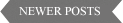











0 comments:
Post a Comment